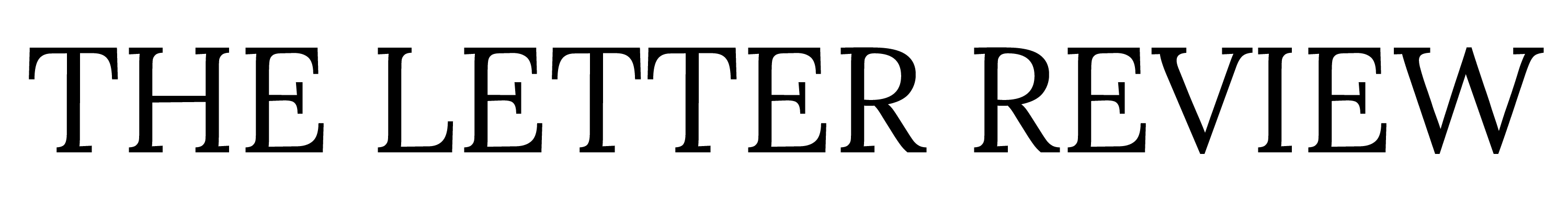Some things are clearly wrong, like finding a blog post, copying it, and putting it on your website. But is a tool like Grammarly cheating or just getting some additional help? Do professional writers use grammar checkers?
Professional writers should use Grammarly to check for errors and polish their writing. The premium version checks for repetition, missing transitions, and plagiarism. Grammarly does not automatically make the corrections, giving the writer control over which ones to use and which to ignore.
Grammarly is the most popular grammar checker for a good reason. Keep reading as we explore the app, what it can do, who uses it, and its limitations.

What Is Grammarly?
Grammarly is an editing tool that checks for grammar, spelling, and punctuation in the free version. However, the professional version does much more, such as making suggestions for clarity, fluency, and vocabulary.
Think of the free version as a proofreader and the paid one as an editor.
Along with its robust grammar and editing tools, Grammarly is currently available on various applications and devices, including:
- Windows app: Grammarly can be installed and enabled on your computer. You can write directly into the program or import saved documents.
- A Word add-in: Word users can install the program and use it within Word, eliminating having to upload a file or paste your writing into Grammarly.
- Browser extension: Add Grammarly as an extension to use it for practically any online writing, including email, Facebook, Twitter, WordPress blogs, and more. Chrome, Edge, Safari, and Firefox support the extension.
- Mobile apps: A Grammarly app for Android and iOS phones will integrate with the apps on your device and the phone’s browsers. Look for Grammarly Keyboard in your app store.
- Google Docs: Starting in 2020, Grammarly was available on Google Docs for those who use the Chrome Browser. However, it is unclear when or if the Google Docs version of Grammarly will work with Docs in other browsers.
The tool’s availability on so many platforms is another reason Grammarly continues to dominate grammar checking tools.
Professionals That Use Grammarly
Grammarly has grown from 1 million users in 2015 to 30 million currently using it nearly daily. Today, 30,000 business teams utilize Grammarly Business. So let’s drill down a little further and examine who those users are.
- Journalists: When a magazine catering to journalists lists Grammarly as a proofreading tool, it indicates that they use it.
- Professors: Iowa State University is one of many universities that make the pro version available to all faculty for free. Grammarly’s roots are in MyDropBox, a plagiarism checker used by students and faculty.
- Bloggers: Many blog writers use Grammarly to help with editing and to check for accidental plagiarism.
- Business professionals: People who work in the business world know that mistakes in emails, letters, or other written materials can negatively affect their business.
- Writers: Experienced writers often point out that Grammarly can make suggestions that cause bland writing. It’s difficult to get professional writers to say on record they use it, although some, like Dirk Hooper, Megan Hayes, and D.J. Herda, are willing to say so openly.
What Grammarly Can Do
Grammarly is a freemium program, meaning you can try it for free, and if you like it, pay for the professional (premium) account. Some writers are content with the free version because they only want their writing to be checked for grammar, punctuation, and spelling mistakes.

However, the paid version has a host of tools that many professional writers find helpful:
- Improve consistency in writing style.
- Detect overused words and suggest alternatives.
- Make suggestions for effective word usage.
- Highlight redundant words or sentences.
- Use the user’s tone selection and flags words and phrases that do not fit the tone.
- Checks for plagiarism.
Grammarly comes with a 7-day money-back guarantee, and many writers use that period to test the paid version. If you already have an account, you need to close it or create a new one using a different email address.
As with most freemium products with a guarantee, you will need to provide a payment method. After setting up the account, provide payment information, and begin using the premium version.
You have a week to do so, so you could set yourself a reminder so that you don’t miss the deadline, forget and wind up paying for a month that you won’t be using it. However, most writers determine within a day or two whether they want to continue using it.
If you wish to cancel, simply let Grammarly know.
What Grammarly Cannot Do
Grammarly is not without a few flaws. It can make suggestions that, although technically correct, don’t match the program’s algorithm to write a sentence without as many clauses. In other words, Grammarly cannot replace human judgment.
As a result, the organization provides proofreading services to corporations and individuals. The cost of the service will be determined by the text’s length and deadline.
Grammarly also cannot make you a better writer. The program can fix grammar mistakes and suggest edits, but it won’t help you develop characters, plot, or write good dialogue. Grammarly also cannot do your research for you.
Grammarly and Creative Writing
One criticism of Grammarly is that the algorithm that provides suggestions is focused on clarity and correctness and not on creativity and individual style. For this reason, many creative writers shy away from the tool. However, that doesn’t mean a fiction writer can’t use it.
But what a writer needs to do is be selective in which corrections to accept and which to reject. For example, you might want to write a series of short sentences to convey action, and Grammarly will suggest you combine them.
In this example, one could write these sentences to convey a sense of hurry:
“The store was about to close so I made a mad dash to it. I got there too late.”
Grammarly will flag it and suggest that the transition adverb, unfortunately, be added before “I got there too late.”
Technically, the program is correct that a transition can improve the flow of the sentence. But in this case, the sentence’s flow should be jarring because the narrator didn’t make it in time.
One could continue the story like this:
“I banged on the door. Nothing. I shouted. Nothing. I walked back to my car, climbed in, and began to cry.”
Grammarly, of course, flagged both nothings as incomplete sentences. But you can dismiss the suggestions, as you can with any other ones where you would like to keep what you wrote.
Bottom Line
Although there are alternatives to Grammarly, it is the most popular program of its kind. Check out the free version and give it a trial run. If you want to try the premium version, find a time where you have several days to write, and take it for a 7-day test drive.